- Sales Invoice myDATA type: 1.1
- Sales Invoice / Intra Community Supplies myDATA type: 1.2
- Sales Invoice / Third Country Supplies myDATA type: 1.3
- Invoice of Rendered Services myDATA type: 2.1
- Invoice of rendered services / Intra Community Supplies myDATA type: 2.2
- Invoice of rendered services / Third Country Supplies myDATA type: 2.3
Contract Income
When a contract is paid by other companies, you are typically required to issue a “Contract Income” received payment.
This guide demonstrates how to create a “Contract Income” received payment, for companies located in Greece (myDATA document type “7.1 Contract - Income”)
Authorization variables
- Token: API key.
To find your API key open the Elorus web application and navigate to the "User Profile". The API key is personal and there's only one key per user.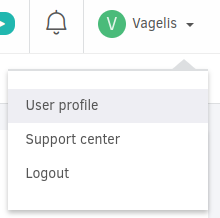
- X-Elorus-Organization: Organization ID.
The organization whose data you wish to access. To find the Organization ID visit the Elorus web application and navigate to "Settings > Organization > Organization ID". Each organization has an ID of its own.
Client
1.1 Create a new contact
- The guide assumes you’re working on a new Elorus organization, so this step can be omitted.
First lets create a contact so there is someone to receive payment from. In a business context, contacts are individuals or businesses whom you transact with; typically your clients, leads, suppliers and partners. Since Elorus will let you manage your sales as well as your expenses, a contact may represent either a client or a supplier (or even both).
curl -X POST -H "Content-Type: application/json" -H "Authorization: Token ~Your-API-key~" -H "X-Elorus-Organization: ~Your-Organization-ID~" https://api.elorus.com/v1.1/contacts/ -d '{"client_type": "1", "company":"Elorus SA", "vat_number":"0123456789", "addresses":[{"address":"Theofilopoulou 13", "city":"Athens", "zip":"11743", "country": "GR", "ad_type": "bill"}], "is_client": true, "is_supplier":false}'
1.2 Get contact ID
Filter e.g. by “company”, to get the contact ID. Retrieved contact ID in this case is “2480647926494267071”.
curl -X GET -H "Content-Type: application/json" -H "Authorization: Token ~Your-API-key~" -H "X-Elorus-Organization: ~Your-Organization-ID~" https://api.elorus.com/v1.1/contacts/?company="Elorus SA"
Taxes
2.1 About taxes
By default there are some taxes preset in Elorus. Usually 24% tax is used for Greece “Contract Income” so the preset tax will be retrieved and used. In case there is a need for a new tax to be created, use of Elorus’ UI is mandatory.
Optional steps to create new tax:
- Login to your Elorus account
- Go to: “Settings -> Taxes”
- Click “+Add” on top right corner
- And set it up as the picture below. AADE category and title used are for example purposes.
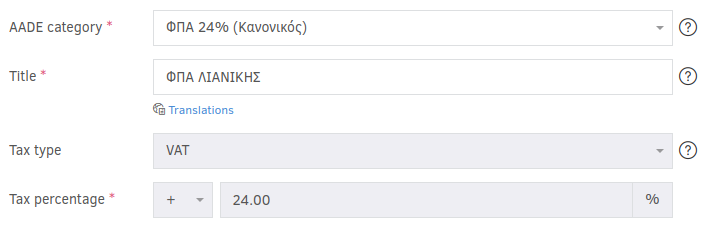
- Click “Save”
2.2 Get taxes ID
Search by “percentage”, to get the tax ID. Retrieved tax ID in this case is “2476911428611605999”. Make sure that “aade_type”:1 is in the response packet.
curl -X GET -H "Content-Type: application/json" -H "Authorization: Token ~Your-API-key~" -H "X-Elorus-Organization: ~Your-Organization-ID~" https://api.elorus.com/v1.1/taxes/?search="24"&search_fields=percentage
Income creation
3.1 Create Contract Income
The final step, is to create the Contract Income as a received payment. The list below describes all the needed fields.
- X-Elorus-Organization: your organization ID
- income_type:
- contract: Contract income
- rental: Rental income
- other_income: Other income
- transaction_type:
- dp: Other payments
- ip: Client payment
- cnp: Supplier refund
- icm: Income
- taxes: Taxes id
- amount: Amount paid
- calculator_mode: sets your values as “initial” or “total”, meaning the “amount” paid is before or after taxes.
- contact: Contact id - In this case we created “Elorus SA” contact.
- draft: true or false depending on the need to issue immediately an invoice or not. If true, the bill will not reach MyData/Softone, until issued.
- myDATA specific fields: mydata_document_type - mydata_classification_category - mydata_classification_type - payment_method
- mydata_document_type: aade type
- mydata_classification_category: income type aade
- mydata_classification_type: classifications of Ε3 aade
- payment_method:
- “1”: Domestic Payments Account
- “2”: Foreign Payments Account
- “3”: Cash
- “4”: Cheque
- “6”: Web Banking
- “7”: POS / e-POS
curl -X POST -H "Content-Type: application/json" -H "Authorization: Token ~Your-API-key~" -H "X-Elorus-Organization: ~Your-Organization-ID~" https://api.elorus.com/v1.1/cashreceipts/ -d '{ "draft": true, "transaction_type": "icm", "title": "Έσοδα από πρόγραμμα συνεργατών", "date": "2022-11-10", "income_type": "contract", "contact": "2492988168228308605", "amount": "100", "payment_method": "3", "taxes": ["2476911428611605999"], "mydata_classification_category": "category1_9", "mydata_classification_type": "E3_561_001","mydata_document_type": "7.1", "calculator_mode": "total", "currency_code": "EUR", "exchange_rate": "1.000000"}'